The company
- Since 2012. HQ in NY. Offices in Madrid, Tartu
- Over 200,000 users
- 1,500 paying customers
- 300% revenue & user growth YOY
- 102 employees around the world (most in EU/US)
- Total funding to date: $30M
More information at CartoDB.com

More information at CartoDB.com
Uncover the unknown with CartoDB…
Make the invisible visible. Give meaning to your business data to identify patterns, discover trends and make faster, better decisions.
CartoDB is Location Intelligence.
Full analysis at The L Train closure—what data can tell us
This has many challenges, see Continuous Integration at CartoDB talk if you're interested

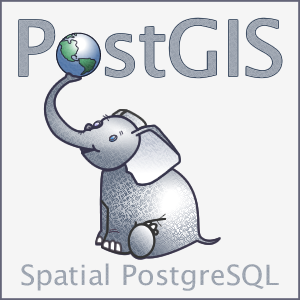
Slides & content available soon at juanignaciosl.github.io
Use a spacebar or arrow keys to navigate